Asset Search
Asset search functionality has been provided. You can find this be selecting the Assets menu item.
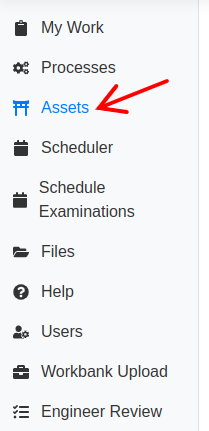
This will navigate you to the Assets Page.
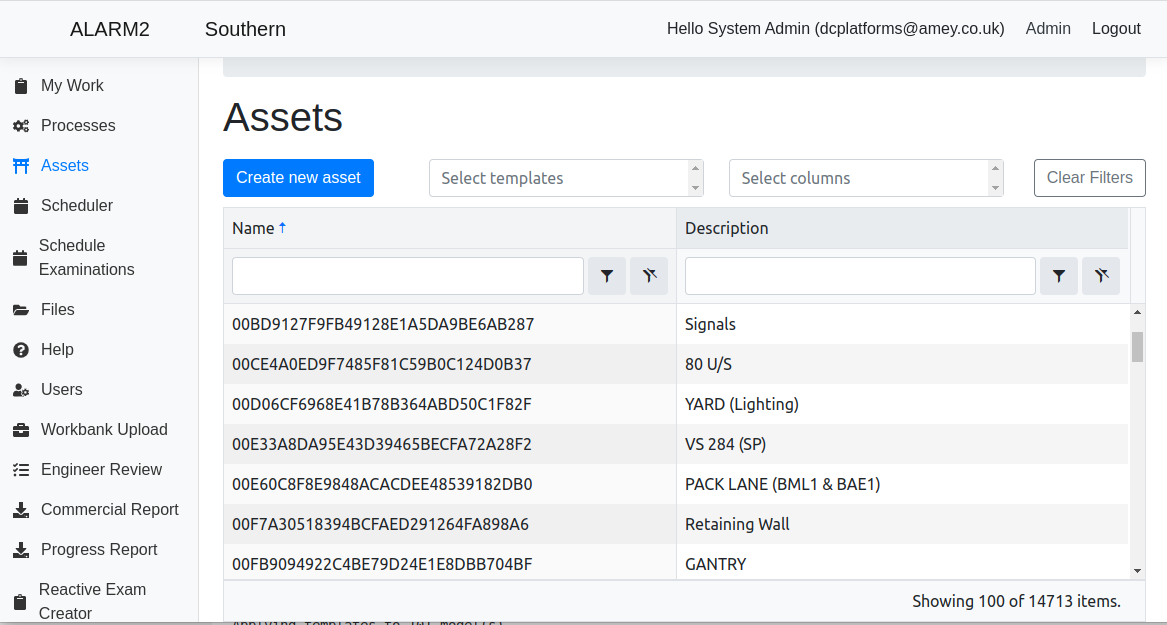
Sort and Filter
You can search for a specific asset by using the sort and filter functions of the asset search data grid.
By default only the Asset Name and Description Columns are enabled. You can add additional columns to the data grid by selecting the Asset Template.
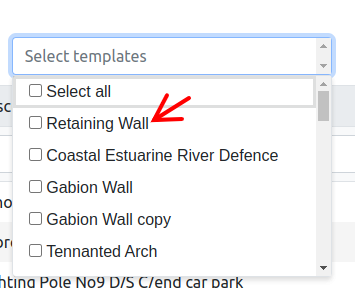
Then from the Select Columns drop down select your desired columns.
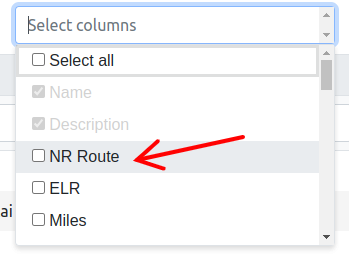
This will add the selected column to the grid.
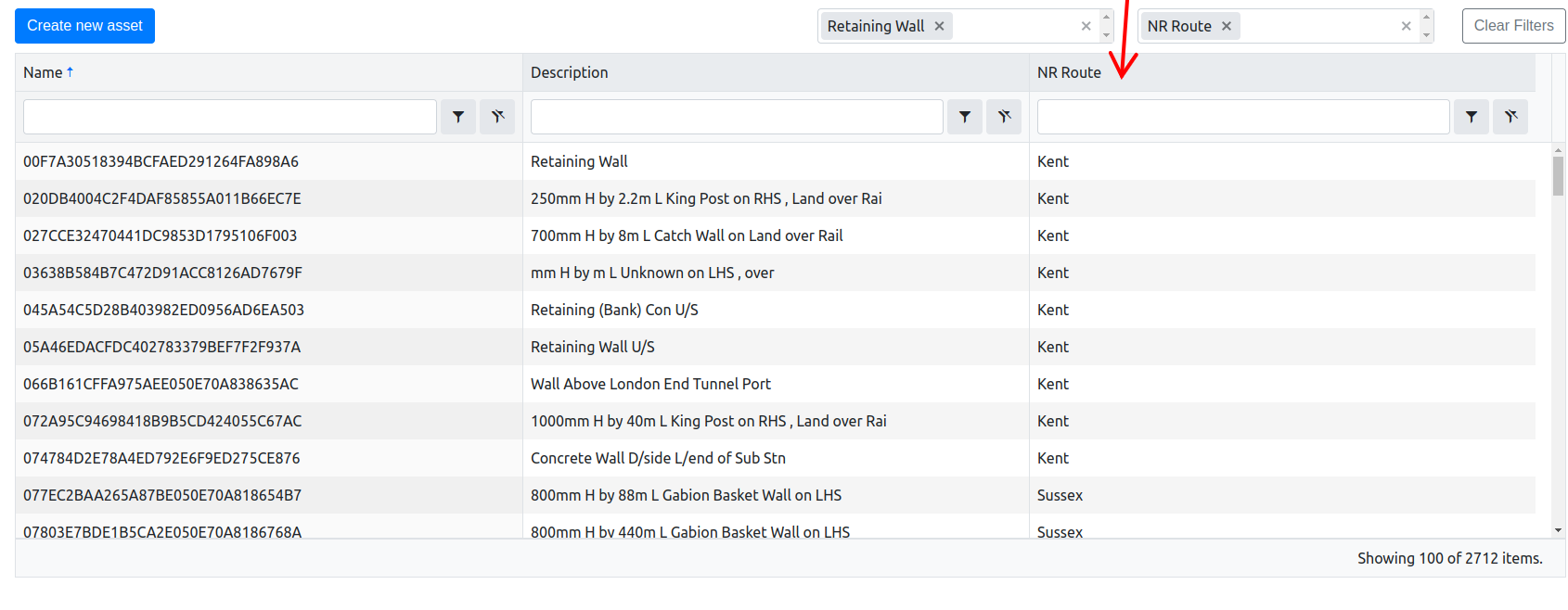
You can filter any column's data by using the filter box.
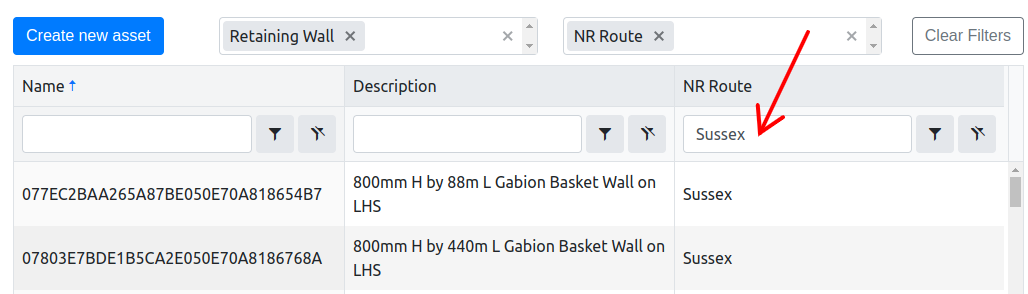
Asset Selection
You can navigate to the details page of any asset by double-clicking any item in the asset search data grid.